Awwww.
Well, if you did, you can watch it on Hulu.
I wish I could but, though I can get the video, I don't get sound from Hulu.
Darn it.
Not on anything.
Rats.
(e, tried to watch the one about the good ole boy and still no sound. *sigh*)
Subscribe to:
Post Comments (Atom)
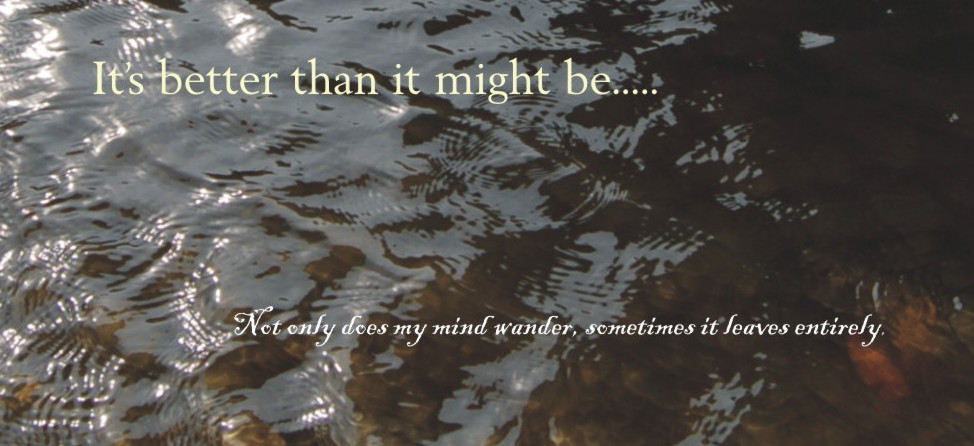
About Me
- dragonmom
- A hobby cook from the Midwest. Experiments, thoughts, new recipes, maybe even a photo or two... You noticed the pouting little girl with the words superimposed over her face? Growing up in the 60s and 70s the refrain of "there are starving children in [insert current poverty-stricken nation] that would love to have such... etc etc etc." I don't know that anyone actually believed all that but the image of a starving foreign child, holding out a bowl in hopes of being gifted with boiled tongue or green tomato pie, was pretty powerful. I do recall the kind of trouble kids would inevitably be in if they dared to say what most of us thought: "Well, then, send this stuff right on over to those poor, starving [insert country] kids." I don't usually post other people's photos, just my own. If you want to borrow or use one of my photos, I would appreciate your asking first. I usually don't mind but do hate having my work attributed to someone else. By the way, I found the photo of that pouting girl on the web with no attribution. If it's yours? We'll deal, ok? Thanks.


4 comments:
Hi, I'm a software engineer at Hulu and noticed your post about not being able to hear audio. Can you please try the following steps?
1. Verify that the volume settings in the Hulu player are correctly set.
2. Verify that your computer speaker volumes and settings are correctly set.
3. Verify that other media speakers such as Windows Media Player or Quicktime can output audio.
4. Restart the browser and try watching Hulu videos again.
5. If that does not work, restart the computer and try watching Hulu videos.
If these steps do not resolve your issue, please reinstall Flash by following these steps:
1. Uninstall Flash following these steps - http://kb.adobe.com/selfservice/viewContent.do?externalId=tn_14157 .
2. Restart your computer.
3. Reinstall the latest version of Flash following these steps - http://www.adobe.com/support/flashplayer/downloads.html .
If it still doesn't work, please try the following:
- Go to the Hulu.com homepage.
- Right-click on the big video image in the middle of the screen and select the "Settings..." menu option.
- Click the third tab with the folder icon. You should see a menu that says "Local Storage".
- Drag the slider all the way to "0" and then click "OK".
- Drag the slider back up to "100KB" and then click "Close".
- Try to play any video at Hulu. Does it work now?
If things are still not working, please email support@hulu.com and mention that you've already tried these steps.
Whoa! Son of a gun, didn't expect this.
Thank you, thank you very much, indeed.
I will do just that.
wow
So did it work?
Yes, it certainly did!
Post a Comment